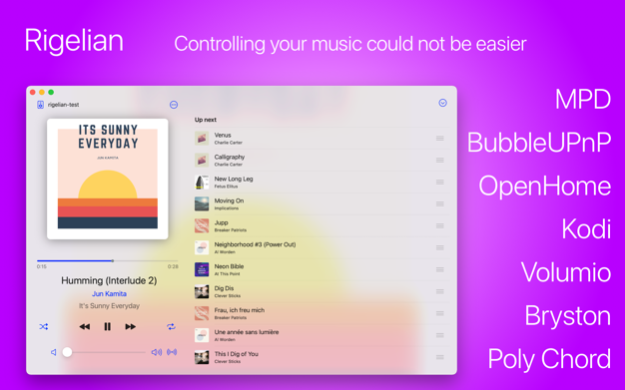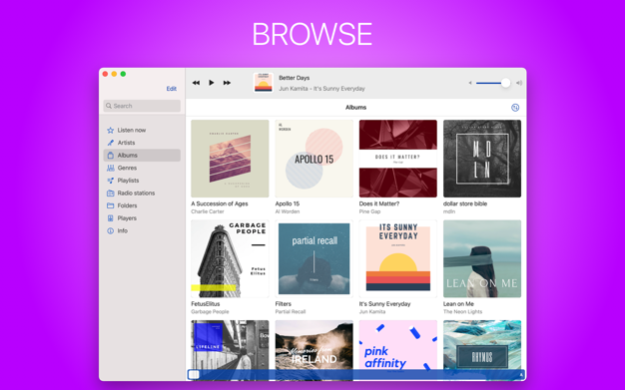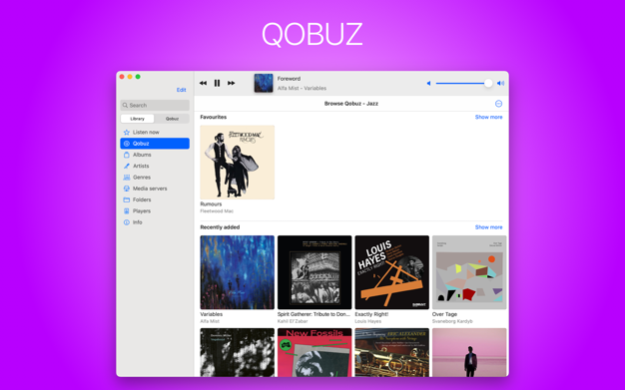Rigelian 3.5.2
Continue to app
Free Version
Publisher Description
Do you want to enjoy your music library on a openhome, mpd or kodi based player using a fluent and modern controller on your Mac? Then Rigelian is for you.
Fully up-to-date with the latest developments in macOS, Rigelian lets you browse through your music library quickly so you’ll be listening to your favorite tunes in seconds.
Here’s what you can expect:
• Browse by Artist, Album, Genre, Folder and Composer, Performer (mpd only)
• Browse and play the entire Qobuz library (BubbleUPnP and upmpdcli only, requires a separate subscription to Qobuz)
• Browse and play thousands of Radio Stations via radio-browser.info (mpd only)
• Create, edit and save playlists (mpd only)
• Support for cue files (mpd only)
• Immediate access to your most recently added albums
• Play a random album or random songs
• Intuitive and fast search function
• Presets for quick access to your favourites
• Add music the way you want it:
• Replace your play queue
• Add at the next position in the play queue
• Add at the next position in the play queue and start playing
• Add to the end of the play queue
• Cross-browsing from the play queue to artist and album
• Display quality indicator for the currently playing track
• Automatic detection and configuration of players on your network (Kodi, Bryston, Volumio, Rune, moOde, standard mpd)
• Easily switch between players
• Optimized cover art retrieval
• Artist biographies and similar artists
• Dark mode
• Listen on your Mac via a http stream
Some functions in Rigelian require that you purchase a subscription. This helps support the continued development of Rigelian, to keep it up to date with the latest developments, and include additional functions in the future.
There are two subscriptions (monthly and annual), both come with a 2-month free trial period. If you find during that trial period that this software is not for you, you can cancel the subscription and will not be charged anything.
Additional information about Rigelian subscriptions:
• Payment will be charged to your iTunes account after the 2-month trial period ends.
• Your subscription will automatically renew unless auto-renew is turned off at least 24-hours before the end of the current subscription period.
• Your account will be charged for renewal within 24-hours prior to the end of the current subscription period. Automatic renewals will cost the same price you were originally charged for the subscription.
• You can manage your subscriptions and turn off auto-renewal by going to your Account Settings on the App Store after purchase.
• Read the terms of service and privacy policy for more information.
Terms of Service
https://www.rigelian.net/terms-of-service/
Privacy Policy
https://www.rigelian.net/privacy/
Apr 12, 2024
Version 3.5.2
The display of bitrate, samplerate and encoding is improved. specifically for DSD.
About Rigelian
Rigelian is a free app for iOS published in the Audio File Players list of apps, part of Audio & Multimedia.
The company that develops Rigelian is Lcw Kremers. The latest version released by its developer is 3.5.2.
To install Rigelian on your iOS device, just click the green Continue To App button above to start the installation process. The app is listed on our website since 2024-04-12 and was downloaded 2 times. We have already checked if the download link is safe, however for your own protection we recommend that you scan the downloaded app with your antivirus. Your antivirus may detect the Rigelian as malware if the download link is broken.
How to install Rigelian on your iOS device:
- Click on the Continue To App button on our website. This will redirect you to the App Store.
- Once the Rigelian is shown in the iTunes listing of your iOS device, you can start its download and installation. Tap on the GET button to the right of the app to start downloading it.
- If you are not logged-in the iOS appstore app, you'll be prompted for your your Apple ID and/or password.
- After Rigelian is downloaded, you'll see an INSTALL button to the right. Tap on it to start the actual installation of the iOS app.
- Once installation is finished you can tap on the OPEN button to start it. Its icon will also be added to your device home screen.